Roberts Tech
Friday, May 8, 2015
Sunday, March 22, 2015
Make a Poster!
Last week, Jamie and I were brainstorming ways that we could create a poster size picture from an image saved on a computer. As we were investigating this idea, I stumbled upon a website called Block Poster, http://www.blockposters.com/
The website allows you to upload an image from your computer and then enlarge it to poster size. You can make an image up to 5 sheets wide, 108 cm x 154 cm for free. Or, you can make a larger image, up to 10 sheets wide for a $5 fee, payable by credit card or PayPal. This is a great service for making posters for your classroom or for exploring the Zoom In protocol from Making Thinking Visible. You will see a great example of this from Jamie in the hallway walls near the library this week.
Tuesday, March 17, 2015
Where Do I Find Appropriate, Fair Use Photos??
- Pics4Learning
- Flickr CC
- Flickr Storm
- Soundzabound (for royalty - free music)
There are two other articles referenced in the comments section. One with further resources here. And another that has a great explanation on Creative Commons here.
Article and photo: https://www.iste.org/explore/articleDetail?articleid=265&category=In-the-classroom&article=Find%20free%20and%20fair%20use%20photos&utm_source=Facebook&utm_medium=Social&utm_content=rsehare&utm_campaign=EdTekHub
Tuesday, January 27, 2015
Student Blogging
 Last week, I had the pleasure to spend some time in Brenna's room as she was hosting an internal lab around Blended Learning. Brenna's focus was around using blogging to give kids a space to go public with their knowledge around Space. Her unit was inquiry based and students had a chance to pick any question they wanted to research. Many wanted to know what it took for a planet to have life on it. Many others wanted to know about aliens. Still others were interested in knowing more about Black Holes (spoiler alert.... they are DEATH TRAPS!)
Last week, I had the pleasure to spend some time in Brenna's room as she was hosting an internal lab around Blended Learning. Brenna's focus was around using blogging to give kids a space to go public with their knowledge around Space. Her unit was inquiry based and students had a chance to pick any question they wanted to research. Many wanted to know what it took for a planet to have life on it. Many others wanted to know about aliens. Still others were interested in knowing more about Black Holes (spoiler alert.... they are DEATH TRAPS!)I have had student blogs for several years now, and I still feel like I struggle with exactly what the process is that we need students to go through in order to be effective bloggers. I wondered if it was developmentally appropriate to expect fourth graders to really understand the power of blogging. Watching Brenna's third graders work was inspiring. Here are some takeaways for me:
Blending
There was some serious blending going on in this classroom! Students were working on going public on an inquiry around Space, they were determining importance and monitoring for meaning in their written pieces by highlighting and bolding important text and creating engaging blog titles. Many, but not all, students were grabbing a Chromebook to begin
blogging, but they had a real understanding of the timing and purpose of blogging. Is it okay to host a Blended Learning lab and not have every student on a device? It was ideal!
The Paper Blog
I had a real 'why didn't I think of that' moment when I saw students creating their 'paper blogs'. As we observed, at least half of the students were not ready to crack the lid of their Chromebooks. They were still paper blogging, creating a mock up of their posts on paper, complete with highlighted words, color and inserted sketches of pictures they were going to embed. I had the sense that students who might be reluctant to write a rough drafts were really into paper blogging. Again, a perfect example of making the tool fit the purpose.
Going Public
.jpg) |
| 3, 2, 1 Exit Ticket |
This was a great example of what blogging can look like in an inquiry-based unit and opens up all kinds of opportunities for us to take a second look at blogging and how adept students are with this kind of technology at a very young age.. I am looking forward to seeing what great things are next in Mrs. Markson's classroom.
Want to read some for yourself? www.kidblog.org/Markson
Friday, January 23, 2015
7 Habits of Highly Effective Teachers Who Use Technology
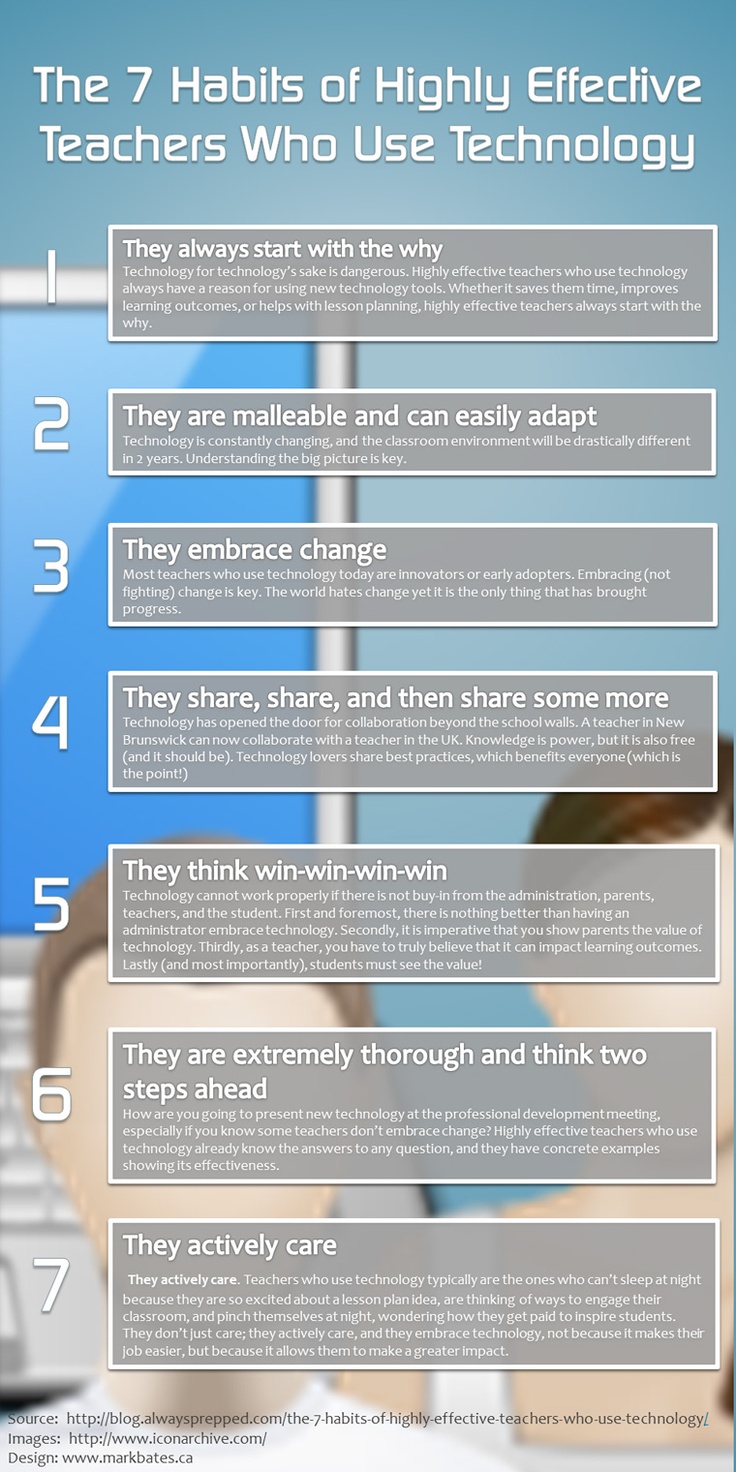 |
1. They always start with the why.
I think I am improving in this area. I tend to jump in with both feet and try new technology, but am finding that in the classroom, that isn't a practical approach, given the number of things tugging at instructional time. I am increasingly careful when trying something new until I can really justify the 'why' for me and my students. My 'why' usually centers around communication, collaboration, content and product (really wish I had a fourth 'C' word here!)
3. They embrace change.
This is a tough one for me. I think this goes very closely with number 1. I am not a big fan of change and I really go back and forth between wanting change in my classroom practices and striving for routine. Change for change sake? I'm not a fan.
4. They share, share and then share some more.
That is the whole purpose of this space, to have the opportunity to share what I see happening at Roberts. As with so many other things, I have trouble finding the time to update. I have a long list of things to blog about so I am working on getting better about this. I think our work with internal labs will go a long way in creating a culture of sharing. I have heard tales of two teachers who attended labs and have made immediate changes to their practice. The power of sharing in action! Kudos to Brenna and Caitlin for sharing this week and to Val, Shannon and Carla for opening their classroom doors in the coming weeks.
6. They are extremely thorough and think two steps ahead.
This goes with #1, thinking about the why before bringing tech into the classroom. Sometimes I think it is hard to keep two steps ahead with all the demands that we have on us right now. There is just an overload of information. But, I do strive to think clearly about the purpose of the technology.
YOUR THOUGHTS?
What do you think? What are you doing well and what are you working on?
Is this a list that is about technology specifically, or teaching generally?
There is often push back on technology, given that students (especially ours) have devices at home. When we bring technology into the classroom, are we creating yet another environment where we are struggling to pull kids away from the screen so they can experience and interact? Or, if we are mindful, are there ways to make the technology 'value added?' Is there an appropriate age to start? Is ECE too young? Kinder? 1st?
What about the teacher who isn't comfortable using technology in the classroom or doesn't have access? There are many in the building. Does he/ she have a responsibility to implement technology when they have used methods that have worked for them for years when there was no technology? We often comment that students know the technology better than we do. If that is the case, what is my role as a teacher if the tech use is so natural to them? Won't they develop skills without us?
I would love to hear your thoughts.
(http://www.teachthought.com/technology/7-habits-of-highly-effective-teachers-who-effectively-use-technology/)
Sunday, January 11, 2015
Classroom iMovie Trailers
This is 'The Silence of the Bobcats,' the sample video that kicked of the iMovie Trailer project that 7th and 8th graders did in Mr. E's Art class.
The
students watched this as an example of what a final product
could look like. They then worked on a sample of their own of Mr. E's
Art classroom. This gave them a chance to think about how they had to
plan their shots and get acquainted with the iMovie app. Many of the Bobcats teachers invited the students into their classrooms and in December they came in and did some filming, looking
for specific shots so that their trailers had the most impact and made
the most sense for the genre and grade level that they chose.
The trailers are wonderful and are a great glimpse into each classroom from the perspective of the middle
schoolers.
All of the movies are 'unlisted,' meaning that nobody is able to
search Youtube and find the videos. You can only view the videos if
you have the link. This was done to protect the identities of our
students. If you are a Bobcat teacher or parent, email me directly and I will share the link with you.
It was a pleasure working with Mr. E on this. We were both extremely impressed with the way the 7th and 8th graders conducted themselves as they entered classrooms and got permission to film. Kudos to them!
Thursday, December 4, 2014
Good Afternoon and Happy Friday!
Technology is on the schedule today for PLC. We will be visiting some colleagues' classrooms to see how some tech tools are blended with traditional approaches. Here is our schedule --
1. Please choose a reading below:
The SAMR Model - a model to help us infuse technology into our classrooms.
 How Blended Learning can upgrade the traditional public education "operating system." by Angel Cintron Jr. on Blended Teaching DC
How Blended Learning can upgrade the traditional public education "operating system." by Angel Cintron Jr. on Blended Teaching DC Can Blended Help Close the Gap? by Connie Parham on Blended Teaching DC
'Personalized' Instruction Using Tech Yields Uneven Results, Study Says by Michele Molnar on blogs.edweek.org
2. Take a few minutes to read it individually, then formulate your thoughts around the Thinking Routine - Connect, Extend, Challenge. Share your thought in pairs or triads.
- What is a connection you can make from the reading?
- What is something that extended your thinking?
- What is something in the reading that is still challenging your thinking?
- Make a connection between the article you read and the session you attended.
- Do you see the potential for using this Blended Learning tool in your classroom? Why or why not?
- What puzzles you about moving forward with this, or any other Blended Learning tool?
Subscribe to:
Posts (Atom)



